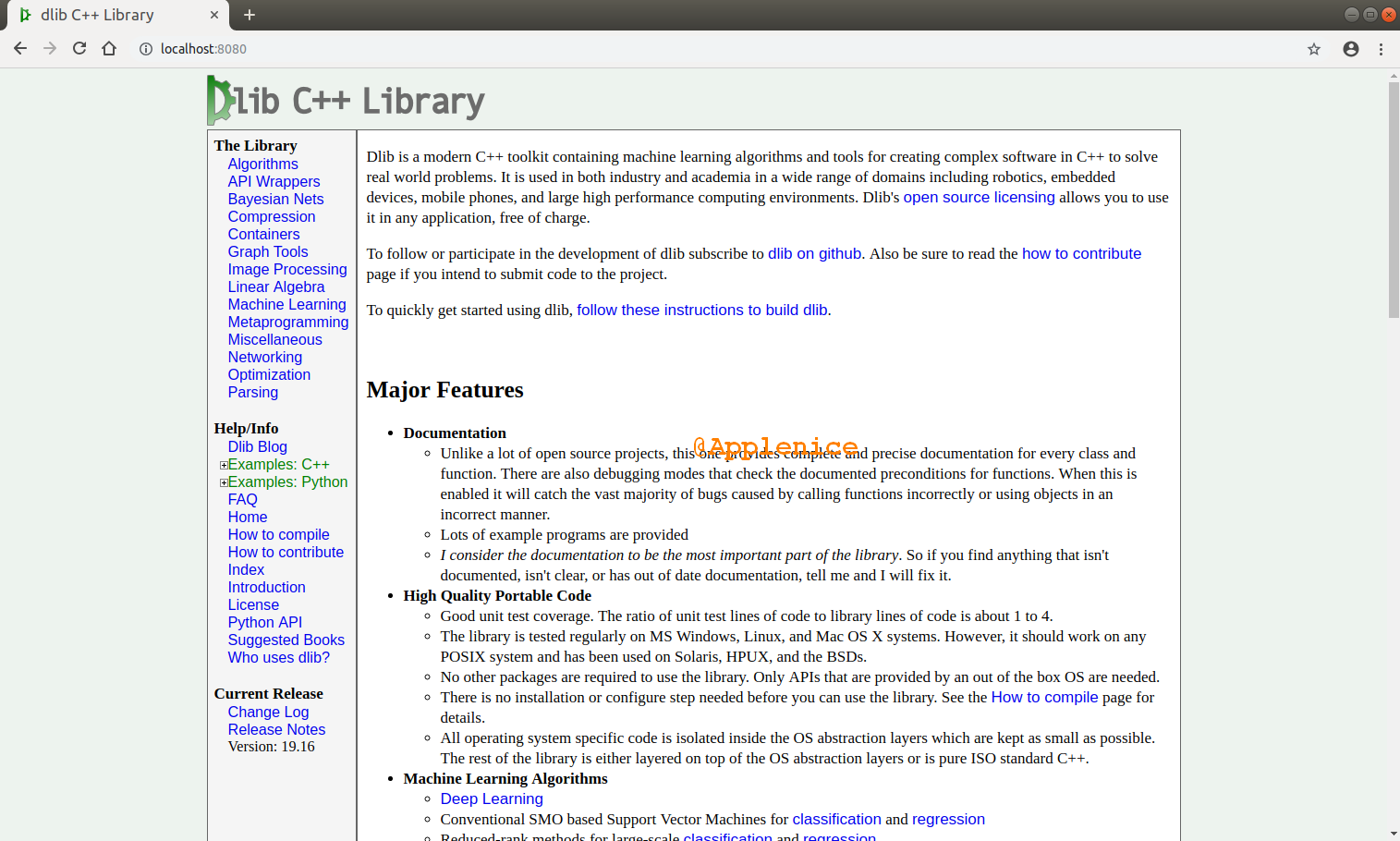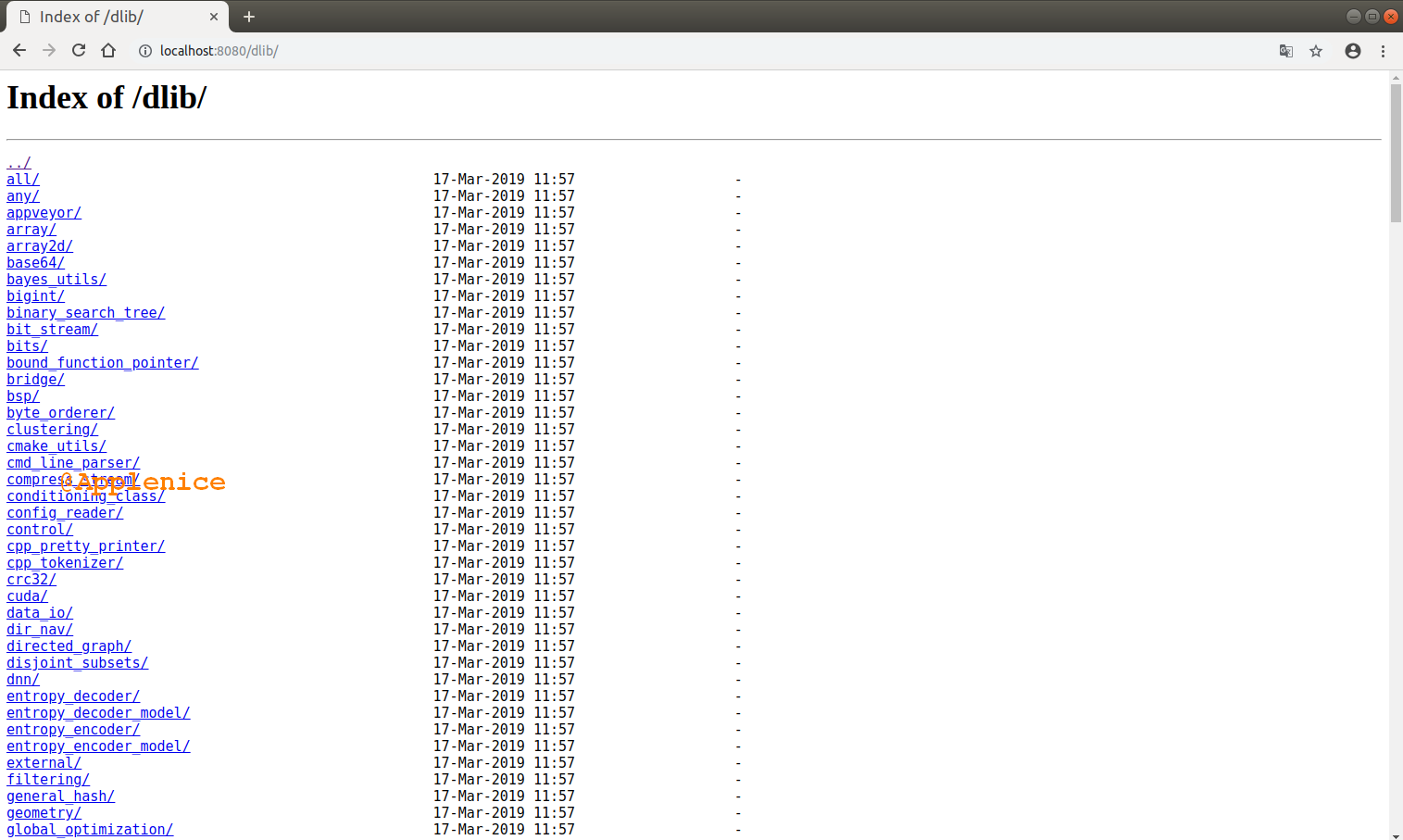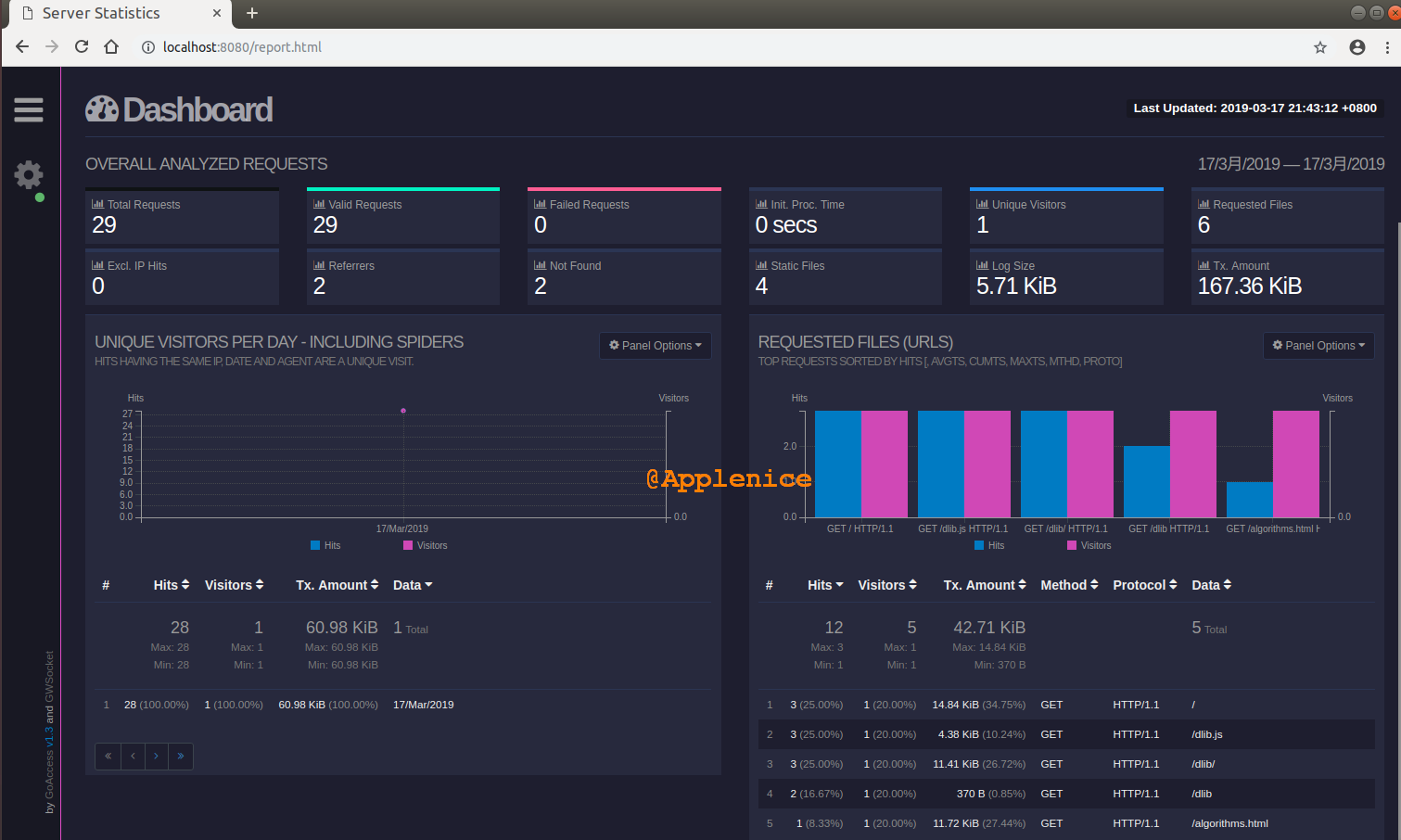第二弹,跟随陶辉老师的《Nginx核心知识100讲》学习使用nginx搭建一个可用的静态资源Web服务器和使用GoAccess实现日志可视化。
启动Nginx
1
2
3
4
5
6
| cd nginx
./sbin/nginx
ps -ef | grep nginx
root 8344 1 0 20:07 ? 00:00:00 nginx: master process ./sbin/nginx
nobody 8345 8344 0 20:07 ? 00:00:00 nginx: worker process
root 8849 8267 0 20:16 pts/1 00:00:00 grep --color=auto nginx
|
静态资源
陶辉老师在课中使用了Dlib的docs作为静态资源,直接下载解压后,将docs目录拷贝至nginx目录中:
1
2
3
4
5
6
7
8
9
10
11
12
13
14
| # ll
总用量 56
drwxr-xr-x 12 top top 4096 3月 17 19:57 ./
drwxr-xr-x 15 top top 4096 3月 17 19:59 ../
drwx------ 2 nobody top 4096 3月 17 19:50 client_body_temp/
drwxr-xr-x 2 top top 4096 3月 17 20:07 conf/
drwxr-xr-x 10 top top 12288 3月 17 19:57 dlib/
drwx------ 2 nobody top 4096 3月 17 19:50 fastcgi_temp/
drwxr-xr-x 2 top top 4096 3月 17 19:50 html/
drwxr-xr-x 2 top top 4096 3月 17 20:07 logs/
drwx------ 2 nobody top 4096 3月 17 19:50 proxy_temp/
drwxr-xr-x 2 top top 4096 3月 17 19:50 sbin/
drwx------ 2 nobody top 4096 3月 17 19:50 scgi_temp/
drwx------ 2 nobody top 4096 3月 17 19:50 uwsgi_temp/
|
配置文件
1
2
3
4
5
6
7
8
9
10
11
12
13
14
15
16
17
18
19
20
21
22
23
24
25
26
27
28
29
30
31
32
33
34
35
36
37
38
39
40
41
| http {
include mime.types;
log_format main '$remote_addr - $remote_user [$time_local] "$request" '
'$status $body_bytes_sent "$http_referer" '
'"$http_user_agent" "$http_x_forwarded_for"';
sendfile on;
keepalive_timeout 65;
gzip on;
# 小于1字节的就不压缩
gzip_min_length 1;
# 压缩级别,针对某些类型做gzip压缩
gzip_comp_level 2;
gzip_types text/plain application/x-javascript text/css application/xml text/javascript application/x-httpd-php
image/jpeg image/gif image/png;
server {
listen 8080;
server_name localhost;
#设置日志位置和格式
access_log logs/host.access.log main;
location / {
alias dlib/;
# 提供访问以/结尾的url时,显示目录的结构
autoindex on;
# 限制每秒传输的字节数,开启该选项后访问会变慢
# set $limit_rate 1k;
}
# redirect server error pages to the static page /50x.html
#
error_page 500 502 503 504 /50x.html;
location = /50x.html {
root html;
}
}
|
实现效果
访问首页的效果
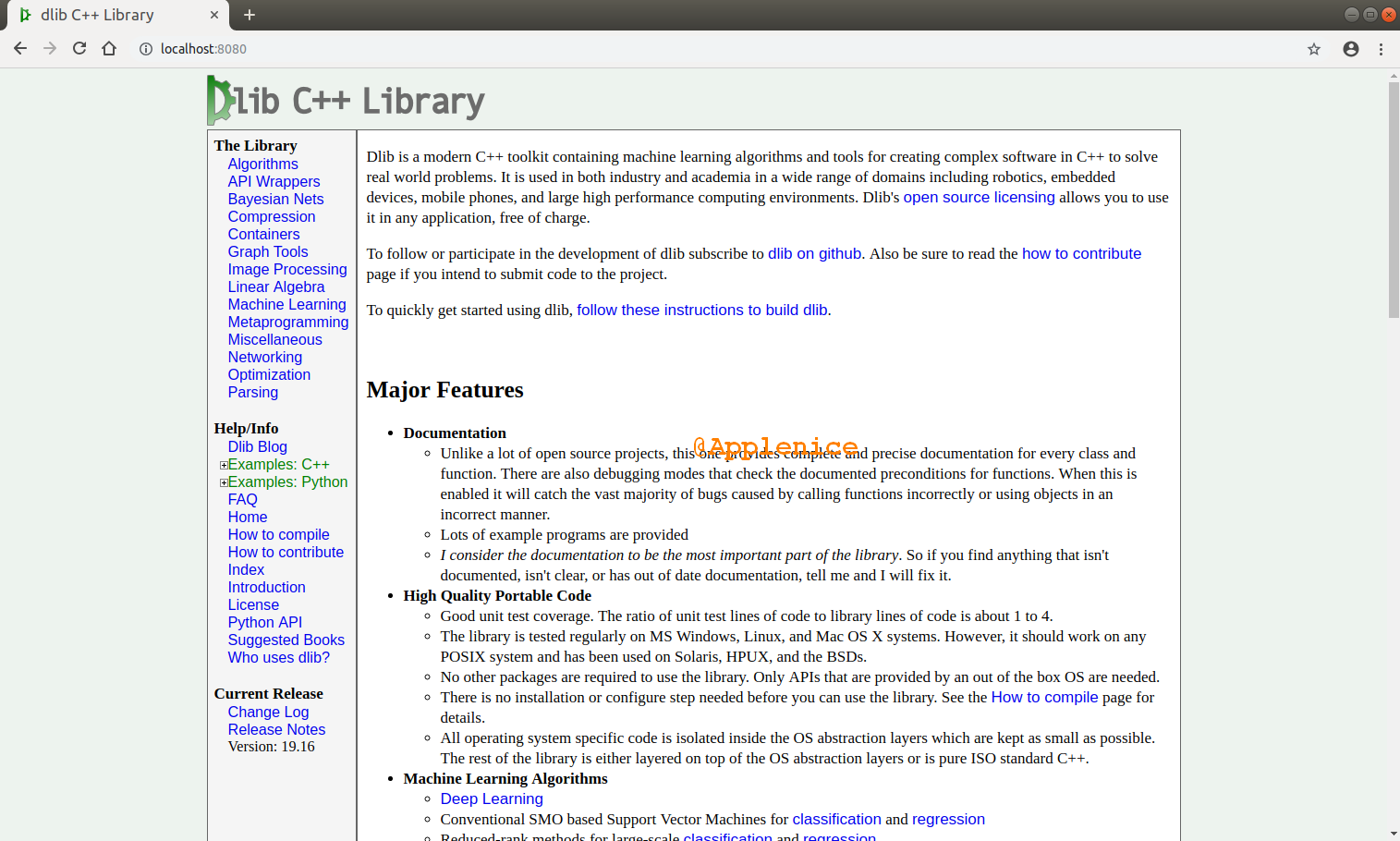
设置gzip后,观察控制台Network,可以看到相关文件的Content-Encoding已经是gzip了,比如:
1
2
3
4
5
6
7
8
9
10
11
| General
Request URL: http://localhost:8080/dlib-logo.png
Request Method: GET
Status Code: 200 OK
Remote Address: 127.0.0.1:8080
Referrer Policy: no-referrer-when-downgrade
Response Headers
Connection: keep-alive
Content-Encoding: gzip
Content-Type: image/png
Date: Sun, 17 Mar 2019 12:31:03 GMT
|
访问dlib目录结构的效果
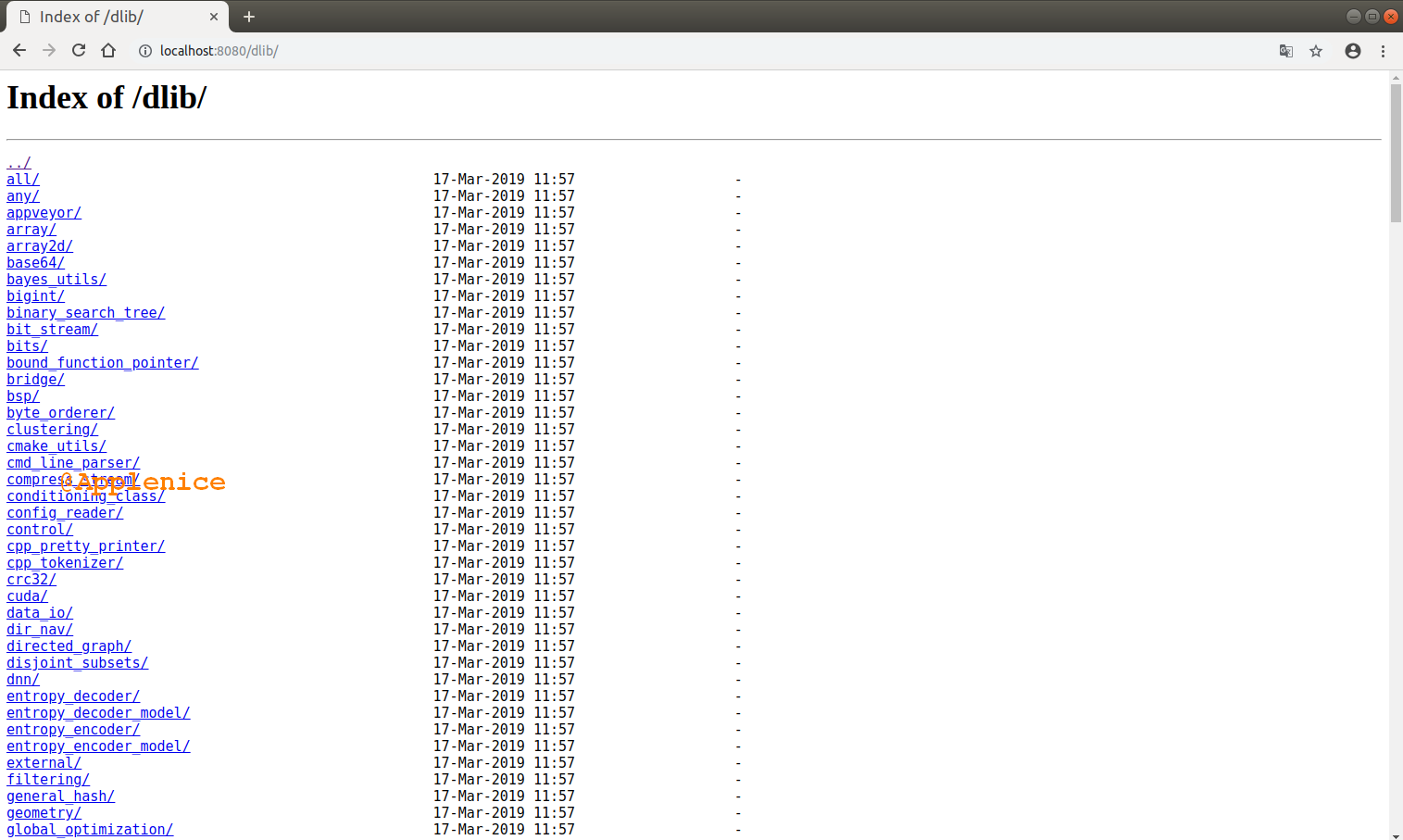
查看log文件:
1
2
3
4
5
6
7
| # cat host.access.log
127.0.0.1 - - [17/Mar/2019:20:42:17 +0800] "GET / HTTP/1.1" 200 7600 "-" "Mozilla/5.0 (X11; Linux x86_64) AppleWebKit/537.36 (KHTML, like Gecko) Chrome/73.0.3683.75 Safari/537.36" "-"
127.0.0.1 - - [17/Mar/2019:20:42:17 +0800] "GET /dlib.js HTTP/1.1" 200 2240 "http://localhost:8080/" "Mozilla/5.0 (X11; Linux x86_64) AppleWebKit/537.36 (KHTML, like Gecko) Chrome/73.0.3683.75 Safari/537.36" "-"
127.0.0.1 - - [17/Mar/2019:20:42:17 +0800] "GET /dlib.css HTTP/1.1" 200 1875 "http://localhost:8080/" "Mozilla/5.0 (X11; Linux x86_64) AppleWebKit/537.36 (KHTML, like Gecko) Chrome/73.0.3683.75 Safari/537.36" "-"
127.0.0.1 - - [17/Mar/2019:20:42:17 +0800] "GET /dlib-logo.png HTTP/1.1" 200 5742 "http://localhost:8080/" "Mozilla/5.0 (X11; Linux x86_64) AppleWebKit/537.36 (KHTML, like Gecko) Chrome/73.0.3683.75 Safari/537.36" "-"
127.0.0.1 - - [17/Mar/2019:20:42:17 +0800] "GET /plus.gif HTTP/1.1" 200 88 "http://localhost:8080/" "Mozilla/5.0 (X11; Linux x86_64) AppleWebKit/537.36 (KHTML, like Gecko) Chrome/73.0.3683.75 Safari/537.36" "-"
127.0.0.1 - - [17/Mar/2019:20:42:17 +0800] "GET /dlib-icon.ico HTTP/1.1" 200 1150 "http://localhost:8080/" "Mozilla/5.0 (X11; Linux x86_64) AppleWebKit/537.36 (KHTML, like Gecko) Chrome/73.0.3683.75 Safari/537.36" "-"
|
日志可视化
使用GoAccess进行日志可视化
安装配置
在官方文档中提到了安装方法,操作如下:
1
2
3
4
| $ echo "deb http://deb.goaccess.io/ $(lsb_release -cs) main" | sudo tee -a /etc/apt/sources.list.d/goaccess.list
$ wget -O - https://deb.goaccess.io/gnugpg.key | sudo apt-key add -
$ sudo apt-get update
$ sudo apt-get install goaccess
|
在nginx.conf中添加如下配置:
1
2
3
| location /report.html {
alias /home/top/nginx/html/report.html;
}
|
启动GoAccess
指定日志位置,输入文件,采用实时更新,设置时间、日期、日志的格式:
1
| $ goaccess /home/top/nginx/logs/host.access.log -o /home/top/nginx/html/report.html --time-format='%H:%M:%S' --date-format='%d/%b/%Y' --log-format=COMBINED --real-time-html --daemonize
|
注: 其中--daemonize使GoAccess作为守护程序运行(仅在--real-time-html开启下有效)。
此时去访问http://localhost:8080/report.html,可以看到实现效果:
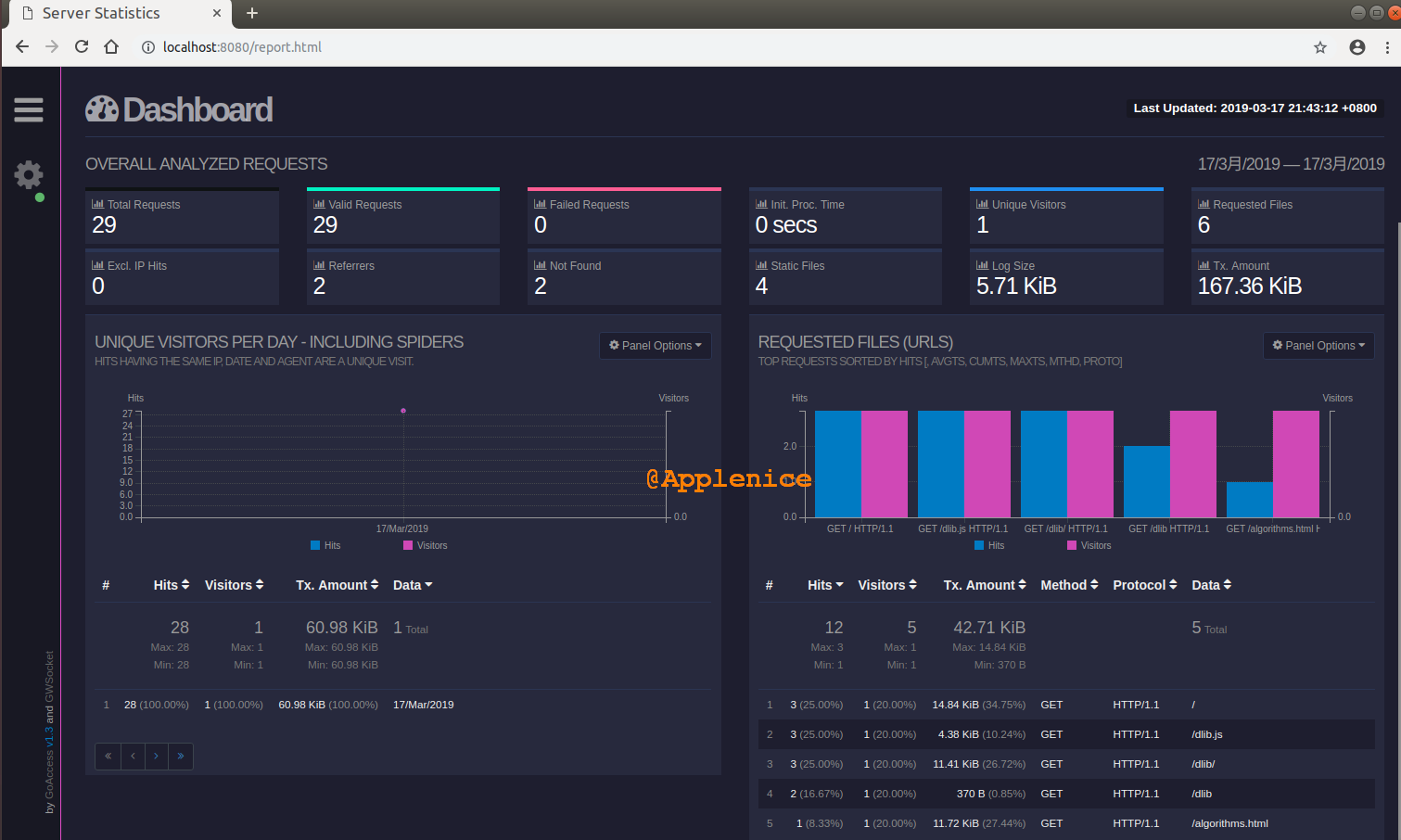
好了,搭建一个基础的静态资源Web服务器和日志可视化就完事啦,用起来真的是超级方便。