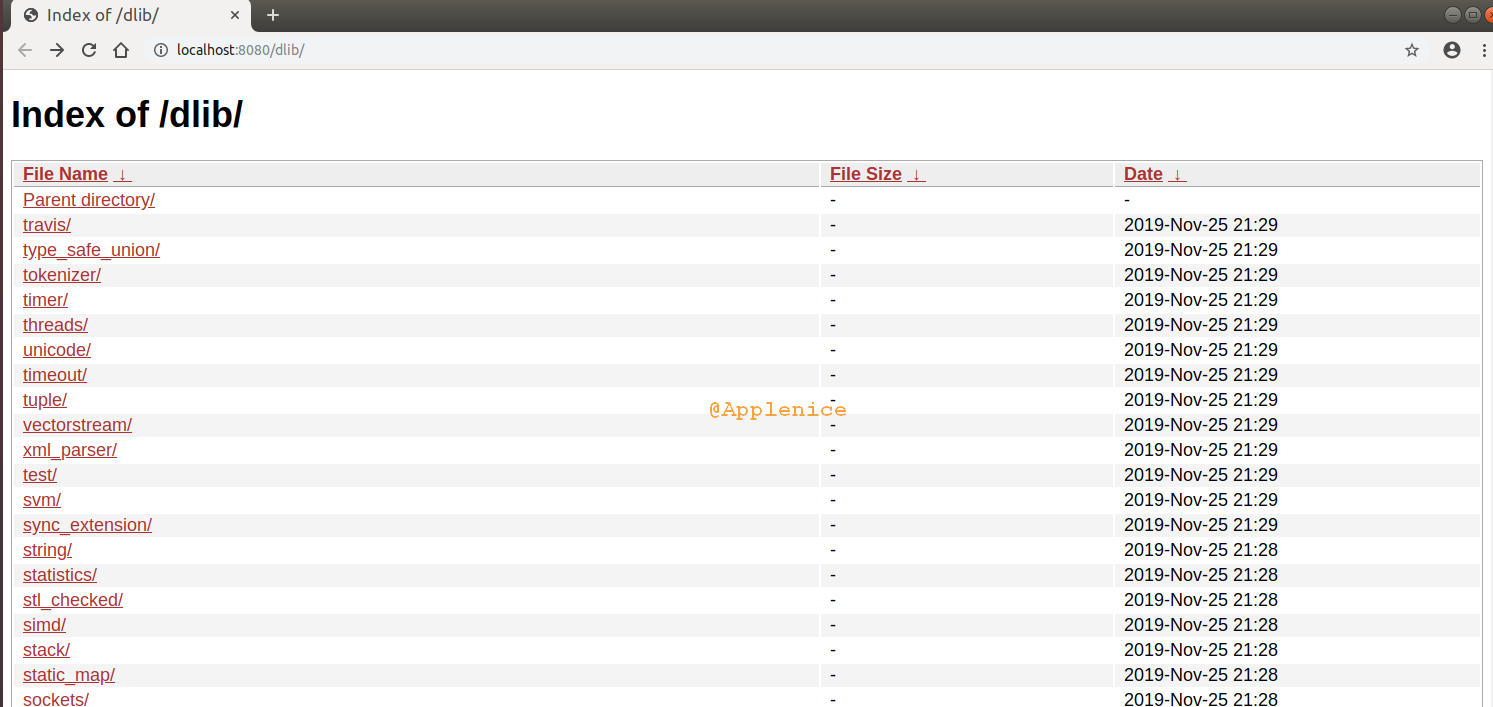Nginx上有个小服务,每天都会产生日志,时间久了要拉到最下面才能看到最新的结果,想着能不能按时间排序下,这样看着方便,于是找到了Fancy Index module
Fancy Index
与内置的autoindex模块一样,Fancy Index模块允许对生成的内容进行一定程序的定制,给文件列表增加了样式感。
因为在之前部署过Nginx,直接用以前下载的源文件即可,新建一个目录单独存放下载的Nginx插件:
1 | mkdir ngx_module |
进入Nginx源文件中添加插件模块进行编译:
1 | $ cd nginx-1.16.1/ |
如果是初次安装,直接执行下面的命令即可。
1 | $ make install |
我在之前有安装过,先对Nginx可执行文件进行备份,再将新编译好的文件替换进去:
1 | $ cp sbin/nginx sbin/nginx.old |
编辑配置文件,在自己需要的location处修改配置为:
1 | location / { |
在Fancy Index项目文档中有关于指令fancyindex_default_sort的使用描述,可以根据文件名、大小、时间进行升/降排序。其他字段与autoindex的用法基本一致。
现在停掉现在的Nginx服务之后重启:
1 | $ nginx -s stop && nginx |
此时访问文件列表可以看出已经变更为按时间排序了。